
How to Benchmark Your Site
Why you need to perform a benchmark on your site?
To see the performance of your site of course!!!
The benchmarks are the best way for checking your website’s performance, that’s how you know if you are getting things done in the right way for your users.
How can I perform a benchmark on my site?
Very easy, you just have to open your website URL in Chrome, right click your website and select Inspect, or just press F12 on your keyboard:
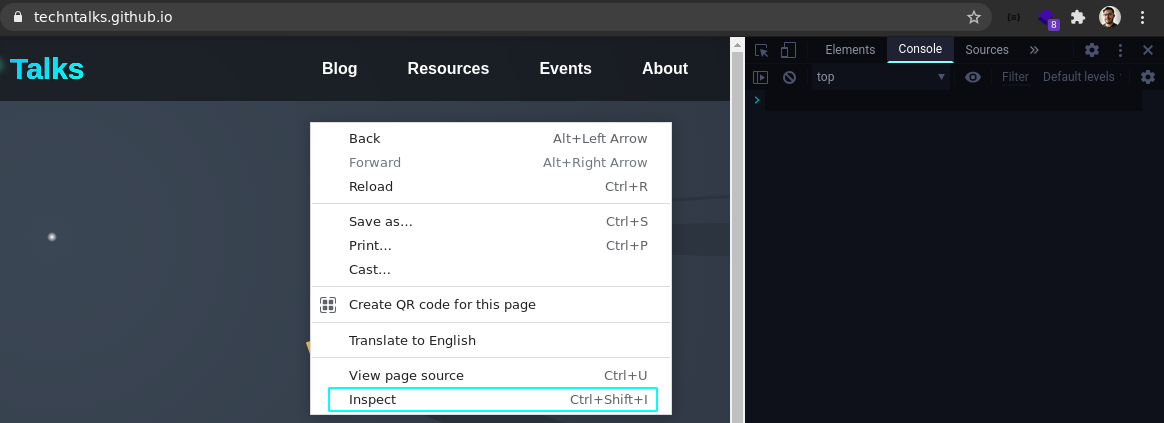
It will appear a side menu with many menus, please click on the arrows button and select Lighthouse:
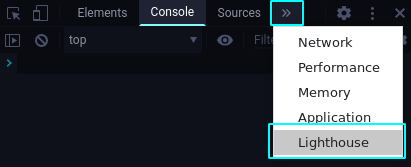
You’ll see some options like categories, plugins and devices, you can customize this options as you wish and then click on Generate Report:
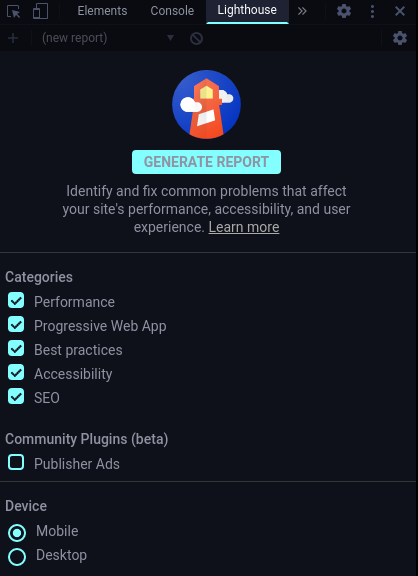
This will generate a report in a few seconds depending of your website:
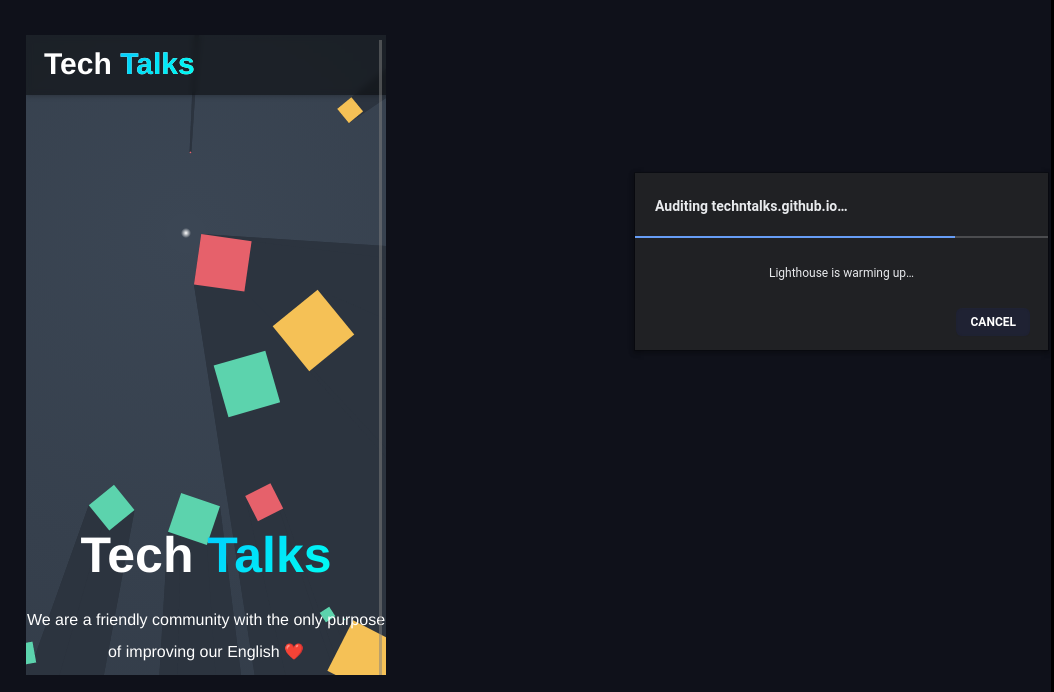
And finally you’ll get the results, the higher the better:
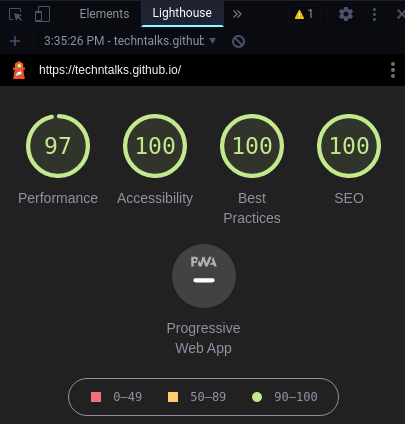
In the bottom you will see which things were evaluated and which of those your site failed:
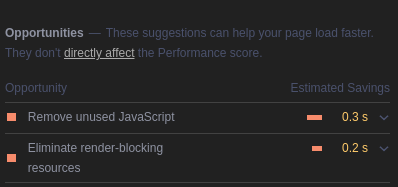
You can fix those by opening the opportunity and clicking on Learn more, this will redirect you to a webpage explaining the error and how could you fix it:
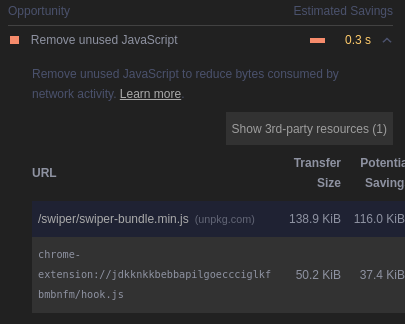
Lighthouse disadvantages:
It’s an emulated test
The problem with a emulated test is that you are not getting the performance scores and feedback from user’s behavior, you are getting this from a script which is not interacting with the site as a normal user usually do. You can get the real data from user’s behavior by using Google Analytics, the problem with that is that some users have extensions to avoid Google tracking, so it’s impossible to get metrics from them.
It’s not impartial
Lighthouse is developed by Google and unfortunately Google is kind of evil nowadays, in this case Lighthouse is going to blame on you if you are using heavy weight libraries, which is ok, but if you are using Google libraries like Angular, Firebase, etc. Which are really heavy, Lighthouse won’t say a thing, it’s just ok. This is really messed up because they are encouraging you for using their technologies in a not legit way. You can find more about this issue here:
Fortunately, there is always an alternative.
Vercel Analytics.
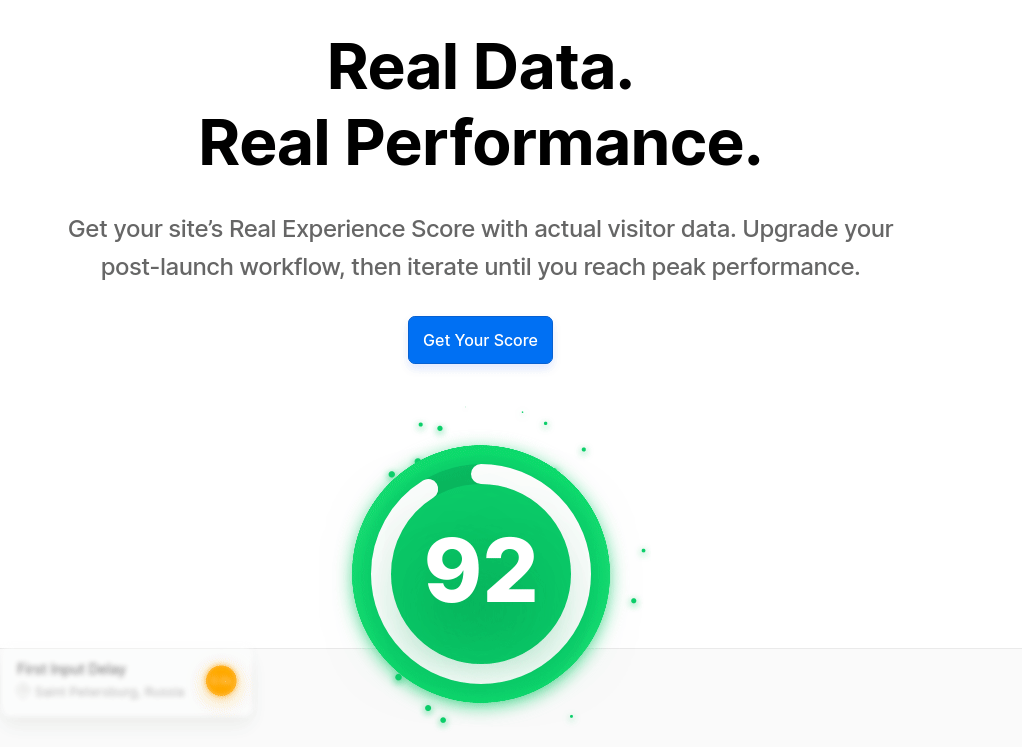
Vercel Analytics it’s an alternative for Google Analytics and Lighthouse, it makes it’s metrics based on the requests that passed through the frontend to the backend; that’s how Vercel avoid the issue with the extensions that blocks tracking.
In order to use it you need to host your site on Vercel, this may look like a disadvantage but Vercel is a really flexible platform, I really encourage you to use it, it’s amazing.
For more information you can watch the following video:
Conclusion.
Benchmarks are the best way to see our website’s drawbacks, by working on these weak points our site we can increase the performance and get a better SEO.